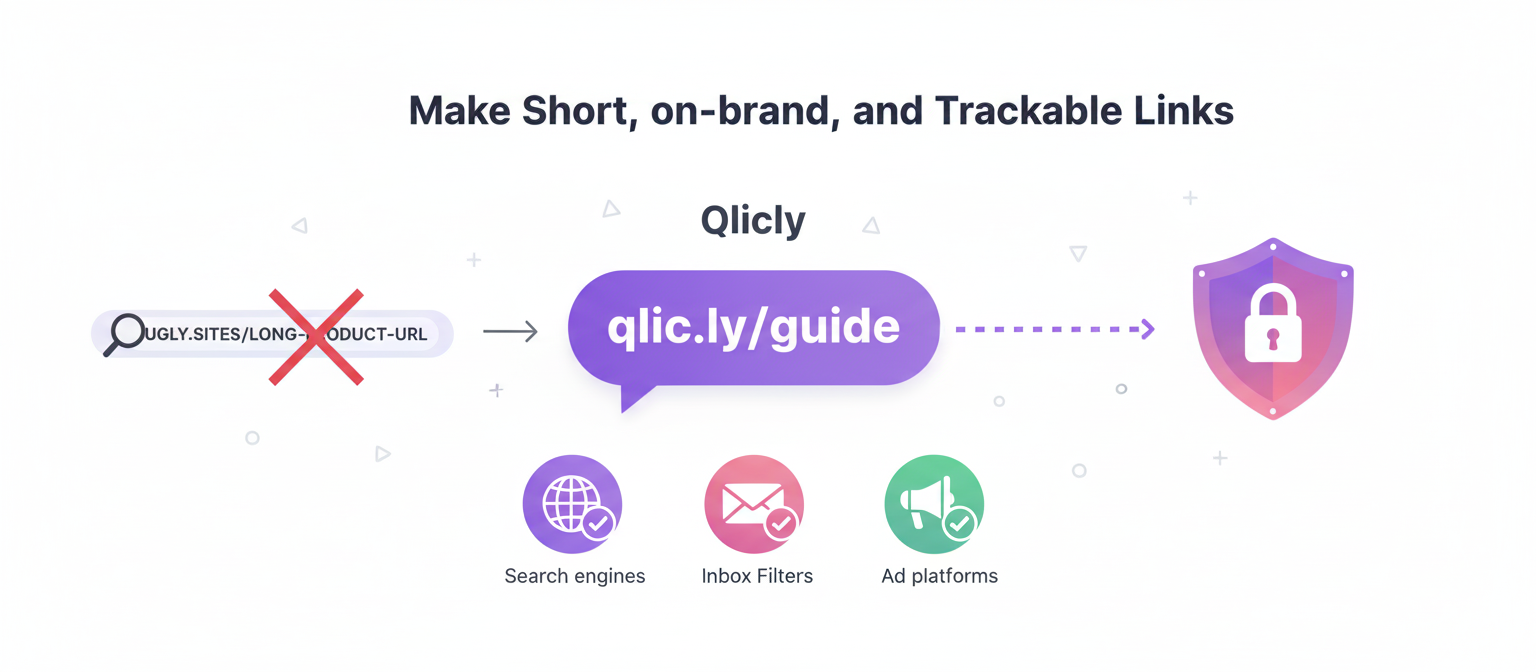
Long, ugly URLs are bad for trust and terrible for clicks. But “disguising” a link can sound shady—unless you do it the right way. In this guide, you’ll learn how to make links short, on‑brand, and trackable without running afoul of search engines, inbox filters, or ad platforms. We’ll cover practical steps, policies to respect, and real‑world examples you can copy today using Qlicly and its branded short domain, qlic.ly.
First, define the terms: shortening, masking, and cloaking
- URL shortening: Turning a long link into a compact one (e.g.,
https://example.com/store/?utm_source=twitter&utm_medium=social&utm_campaign=fall→qlic.ly/abc123). The destination is the same; the path is just simplified. - Link masking (a.k.a. branded redirecting): Using a branded domain to make the link look trustworthy and memorable (e.g.,
qlic.ly/saveoryourbrand.com/deal). This is transparent to users: click → 301/302/307 redirect → final page. - Cloaking: Showing different content to platforms (Google, Meta, browsers) than to humans to evade review. That’s deceptive and can get you banned. Don’t do it.
The key difference: ethical masking makes a URL cleaner and more brand‑consistent while preserving the same destination for everyone. Cloaking manipulates what different audiences see.
What “clean and compliant” looks like (quick checklist)
- Use a branded domain for trust and deliverability (e.g., add your own domain in Qlicly or use
qlic.lywhen you can’t). See Qlicly Branded Domains. - Pick the right redirect code: use 301/308 for permanent, 302/307 for temporary campaigns.
- Label paid/affiliate links with clear disclosures and the proper
relattributes (rel="sponsored"and/orrel="nofollow"where appropriate). - Never cloak or hide your destination from reviewers or users.
- Test previews and redirects before sharing—especially in ads and email.
- Track responsibly with UTM parameters and privacy‑aware analytics.
Why branded masking beats generic shorteners
People click what they trust. A branded domain puts your name on every link, which boosts credibility and recognition. Qlicly’s own overview notes that branded domains can increase click‑through rate (CTR) by up to 34%—a consistent pattern we see across multiple industry write‑ups. Learn more on Qlicly’s Branded Domains.
Practical benefits you’ll notice immediately:
- Recognition:
qlic.ly/offerlooks safer than a random string from a public shortener. - Deliverability: In email, links on a domain you control are less likely to trigger filters than generic communal shorteners.
- Analytics: A single, consistent redirect layer makes attribution and channel reporting much cleaner.
Policy guardrails you must respect
1) Search engines (SEO)
For paid placements and affiliate links, use the right rel attributes so search engines understand the relationship:
rel="sponsored"for paid, sponsored, or affiliate links.rel="ugc"for user‑generated content links.rel="nofollow"when you don’t want to pass ranking signals.
Using these attributes is standard practice recommended by Google. It helps you stay eligible for search and avoid manual actions for link schemes.
2) Ad platforms (Google Ads, Meta)
- No cloaking—ever. Don’t show something different to reviewers than to users. Redirects for analytics are fine; deception is not.
- Keep the destination consistent with your ad’s claims (language, offer, product). Regionalization and minor offer variants are okay if the core product/service is the same.
- Preview the final URL your ad reviewer and users will see. Test across devices and networks.
3) Affiliate/Influencer compliance (FTC)
- Disclose clearly and near the link (e.g., “This link is an affiliate link; we may earn a commission.”). Don’t bury disclosures.
- Make disclosures unavoidable, plain‑language, and platform‑appropriate (caption lines, on‑page near the link, in‑email before the link).
4) Email deliverability
- Prefer your own (or branded) domain for tracked links. This looks safer to filters than generic public shorteners.
- Authenticate your sender domain (SPF, DKIM, DMARC) and keep content consistent with your link preview and landing page.
- Avoid “bait‑and‑switch” landing pages—filters and users notice.
The safe link‑masking workflow (step‑by‑step)
- Choose your domain: In Qlicly, add a branded domain (e.g.,
go.yourbrand.com) or useqlic.lyfor quick projects. See Branded Domains. - Create the short link: Paste your long URL and generate something readable:
https://example.com/store/?utm_source=tiktok&utm_medium=social&utm_campaign=fall→qlic.ly/fall-store. - Attach UTM parameters before shortening for clean analytics. Qlicly includes a UTM builder to standardize naming.
- Pick the redirect type:
- 301 (or 308): Permanent—use for evergreen slugs like
qlic.ly/pricing. - 302 (or 307): Temporary—use for limited‑time promos or A/B tests like
qlic.ly/fall-deal.
- 301 (or 308): Permanent—use for evergreen slugs like
- Add proper
relattributes to the anchor tag where the link lives:- Affiliate link on a blog:
Shop the deal - UGC area (forum/comment):
rel="ugc nofollow"
- Affiliate link on a blog:
- Place disclosures near paid/affiliate links. Example:
“We may earn a commission if you buy through this link.” - Configure targeting (optional): Use Qlicly’s smart targeting/deep links to route iOS/Android users to the app, or geo‑route to the nearest store.
- Run quality checks: Paste your short link in a private window and on mobile to confirm the final URL and preview look right. Ensure HTTPS and no mixed content.
- Launch and monitor: Track clicks, geo, device, and referrers in Qlicly’s analytics. If a channel underperforms, rotate destinations or test new copy while keeping the same short slug.
- Maintain hygiene: Periodically audit slugs, remove dead destinations, and retire expired promos (update the redirect or 410 them).
Redirect codes, made simple
HTTP redirects tell browsers (and crawlers) what kind of change you’ve made:
- 301 Moved Permanently (or 308 Permanent Redirect): Use when a path is permanently replaced. Link equity generally consolidates at the new destination over time.
- 302 Found (or 307 Temporary Redirect): Use for short‑term routing (campaigns, A/B tests, maintenance) when the original URL will be back.
If you’re unsure, ask: “Is this change permanent?” If yes, default to 301/308. If no, use 302/307. Qlicly handles the redirect mechanics under the hood; you just choose the behavior and the destination.
Real‑world examples you can copy
- Affiliate blog CTA: “Best Running Shoes 2025” →
qlic.ly/top-shoes→ retailer product list. In your HTML:See the pickswith a clear on‑page disclosure. - Multi‑platform promo: One short slug for all channels, with UTM baked in (e.g.,
qlic.ly/fall). Qlicly’s deep linking opens the right app if installed. - Email campaign: Replace raw, UTM‑heavy links with a branded short link (e.g.,
qlic.ly/welcome). Better aesthetics, easier tracking, fewer deliverability issues than communal shorteners. - QR code in print: Use
qlic.ly/menuin signage; update the destination anytime without reprinting.
Do’s and don’ts (bookmark this)
Do
- Use a branded domain with Qlicly for trust and control.
- Pick the correct redirect (301/308 vs. 302/307) based on permanence.
- Use
rel="sponsored"/nofollowfor paid/affiliate links. - Disclose clearly and close to the link.
- Test links in incognito, on mobile, and behind a VPN if you geo‑target.
- Log every slug and destination for auditability.
Don’t
- Don’t cloak (don’t show different content to reviewers vs. users).
- Don’t iframe or “mask” pages to hide the true domain.
- Don’t mislabel ads or bury disclosures.
- Don’t rely on communal shorteners in email if deliverability matters; prefer your domain or
qlic.ly. - Don’t let slugs go stale—retire or update promotions promptly.
Frequently asked questions
Will short links hurt my SEO?
No, not when used properly. For editorial content, you can link directly. For paid/sponsored/affiliate placements, keep your short link and add rel="sponsored" and/or nofollow so search engines understand the relationship. Redirects are standard web behavior.
Can I fully hide the final domain?
You shouldn’t try to. Ethical masking is about presenting a clean, branded redirect—not hiding the destination. If you try to obscure the final site (especially in ads), that veers into cloaking territory and risks account action.
What about email spam filters and short links?
Reputation matters. Links on a domain you control (or a reputable branded short domain) tend to fare better than communal shared domains. Authenticate your sender, keep content consistent with the destination, and avoid bait‑and‑switch.
How can I A/B test destinations without changing the public link?
Point qlic.ly/offer to a rotator in Qlicly (e.g., 50/50 split between two landing pages), then compare conversions in your analytics. Because the slug stays the same, you won’t break ads or printed assets.
What if a partner changes their URL?
That’s exactly why you use a short slug. Update the destination in Qlicly once; every place you shared qlic.ly/partner will stay live.
How to set this up in Qlicly (2‑minute version)
- Create a Qlicly account and add your branded domain (or use
qlic.ly). - Generate a readable slug (e.g.,
qlic.ly/save-20). - Choose redirect behavior (temporary vs. permanent).
- Add UTM parameters (source, medium, campaign) and save.
- Embed the link with the right
relattributes and disclosure. - Monitor clicks, referrers, geo, devices in your dashboard; iterate fast.
Cautionary notes (so you don’t get banned)
- Never cloak. Analytics redirects are fine; hiding destinations from reviewers is not.
- Align claims. The ad/post/email copy must match the landing page offer (language, pricing, availability).
- Keep disclosures close. “Affiliate link” notices belong near the link—not only in a footer.
- Use HTTPS everywhere and check canonicalization on the destination to avoid duplicate‑content headaches.
Wrap‑up
Clean, trustworthy, and compliant links increase clicks and protect your accounts. Use a branded short domain, pick the right redirect, add honest disclosures, and test thoroughly. Do that, and your links will look great and play nicely with search engines, inboxes, and ad reviewers.
Ready to clean up your links? Start free with Qlicly and create your first branded short link today—try something like qlic.ly/first or qlic.ly/welcome.
References & further reading
- Google Search Central — Qualify outbound links with
relattributes: developers.google.com/search/docs/crawling-indexing/qualify-outbound-links - Google Search Essentials — Spam policies (cloaking, link schemes): developers.google.com/search/docs/essentials/spam-policies
- Google Ads — Circumventing systems (cloaking not allowed): support.google.com/adspolicy/answer/15938075
- FTC — Endorsement Guides (disclosures for affiliate/influencer content): ftc.gov/business-guidance/resources/ftcs-endorsement-guides-what-people-are-asking
- Twilio SendGrid — Deliverability guidance on link branding: support.sendgrid.com/hc/en-us/articles/17404397687323
- HTTP Redirects overview (status codes 301/302/307/308): rfc-editor.org/rfc/rfc7231
- Rebrandly (vendor study) — Branded links CTR uplift: support.rebrandly.com/...Which-Has-Better-CTR
- Replug — Link shortening vs. link cloaking (conceptual differences): blog.replug.io/link-shortening-vs-link-cloaking/




